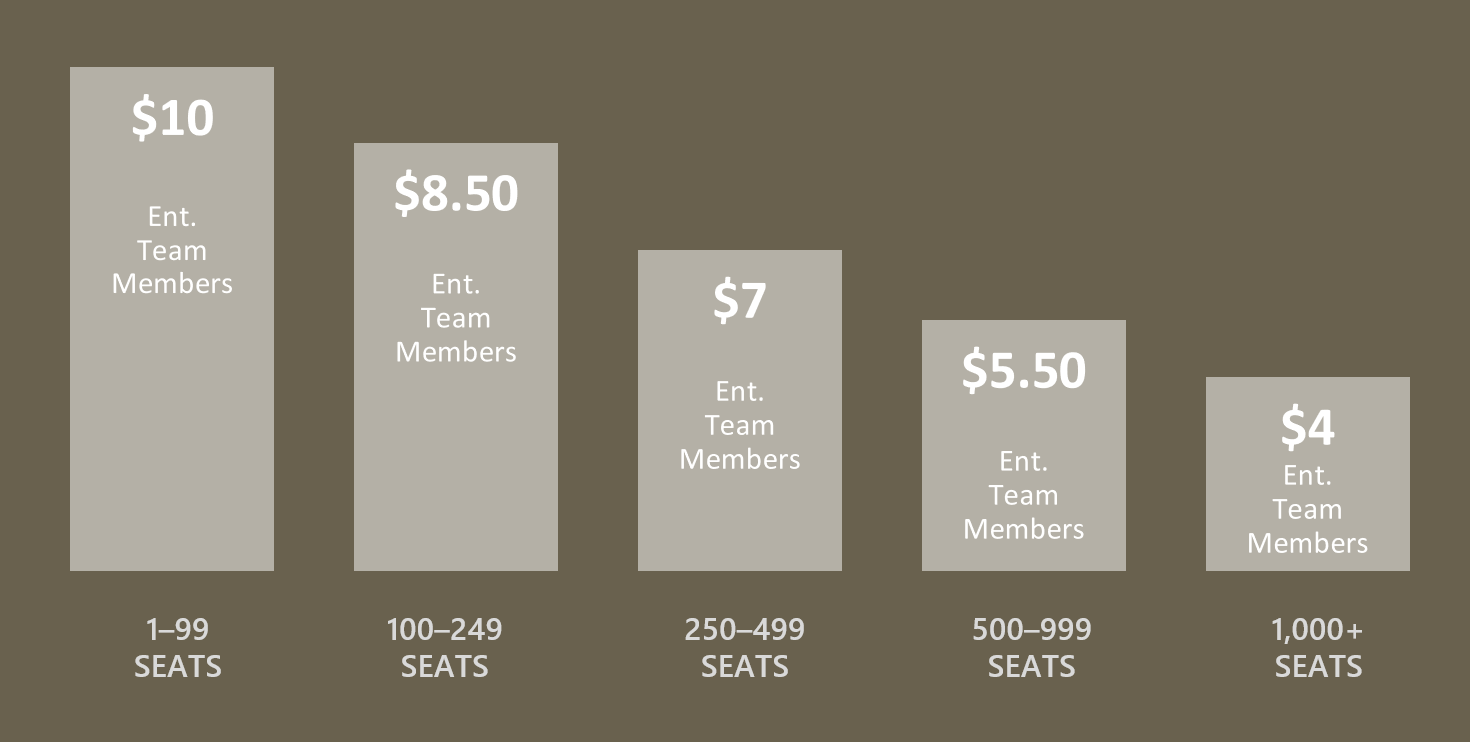Disclaimer: I have not read licensing policies, rules and regulations, and I urge you to make sure that you abide by them at ALL time!
The Team Member access for Dynamics 365 is being discounted the more users you have, so at some levels you would be better off jumping to the next price point by adding more users. I’m not sure that billing from Microsoft would take this in to account. That said, you would be better off in some cases by reporting a higher user count then you are actually using to hit the next discount tier (ONLY IF THIS IS PERMITTED) or add more users as there are some plateaus on the license plan… SO BRING ON THE CALCULATOR!
You’ll first hit the first jump at 85 (85*$10=$850)users. At that point you would be better off reporting 100 (100*$8,5=$850) users as reporting 86 users would cost you $10 more.
Here is a table to go by:
| From | To | Optimal |
|---|---|---|
| 0 | 85 | Actual count |
| 86 | 99 | 100 |
| 100 | 206 | Actual count |
| 207 | 249 | 250 |
| 250 | 392 | Actual count |
| 393 | 499 | 500 |
| 500 | 723 | Actual count |
| 724 | 999 | 1000 |
| Above 1000 | Actual count |
Hopefully the Microsofts billing department will pick up on this and help you along or at least it will be accepted to report a HIGHER number then actual users used (If permitted). It will be a lot of work adding users for the jump from 723 to 1000…
Worst case scenario is that you don’t do anything and end up reporting 999 Team Member users. That would give you an excess of almost $1500 pr month!
You’re welcome!